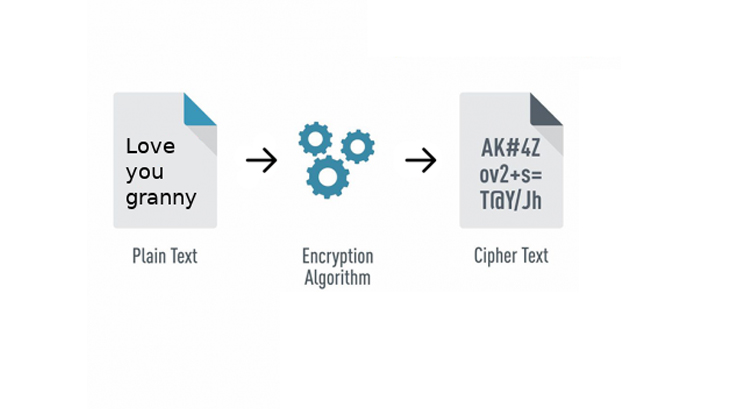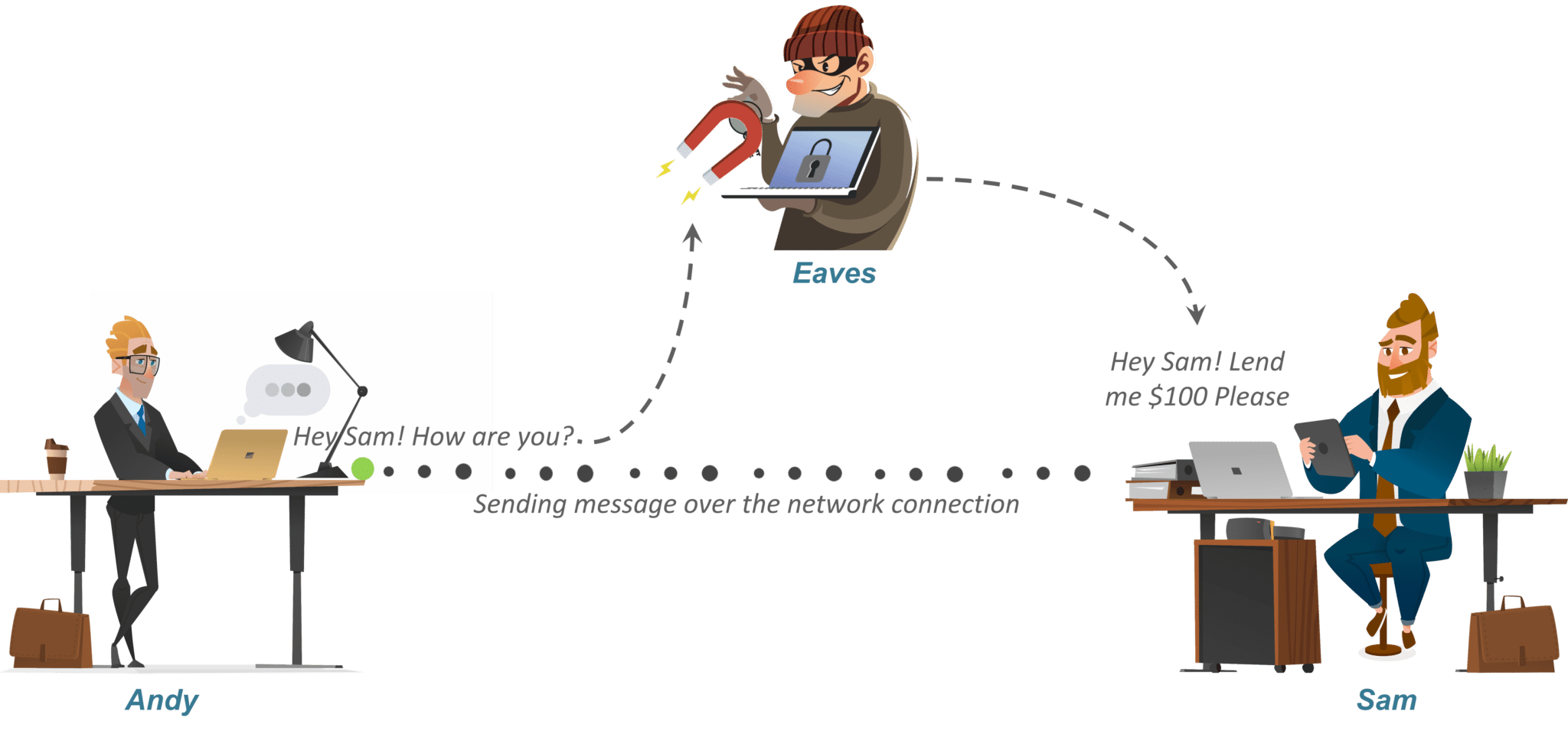A PHP Error was encountered
Severity: 8192
Message: Creation of dynamic property CI_URI::$config is deprecated
Filename: core/URI.php
Line Number: 101
Backtrace:
File: /home/phpencoder/web/onlinephpencoder.com/public_html/index.php
A PHP Error was encountered
Severity: 8192
Message: Creation of dynamic property CI_Router::$uri is deprecated
Filename: core/Router.php
Line Number: 127
Backtrace:
File: /home/phpencoder/web/onlinephpencoder.com/public_html/index.php
A PHP Error was encountered
Severity: 8192
Message: Creation of dynamic property User::$benchmark is deprecated
Filename: core/Controller.php
Line Number: 75
Backtrace:
File: /home/phpencoder/web/onlinephpencoder.com/public_html/application/controllers/User.php
File: /home/phpencoder/web/onlinephpencoder.com/public_html/index.php
A PHP Error was encountered
Severity: 8192
Message: Creation of dynamic property User::$hooks is deprecated
Filename: core/Controller.php
Line Number: 75
Backtrace:
File: /home/phpencoder/web/onlinephpencoder.com/public_html/application/controllers/User.php
File: /home/phpencoder/web/onlinephpencoder.com/public_html/index.php
A PHP Error was encountered
Severity: 8192
Message: Creation of dynamic property User::$config is deprecated
Filename: core/Controller.php
Line Number: 75
Backtrace:
File: /home/phpencoder/web/onlinephpencoder.com/public_html/application/controllers/User.php
File: /home/phpencoder/web/onlinephpencoder.com/public_html/index.php
A PHP Error was encountered
Severity: 8192
Message: Creation of dynamic property User::$log is deprecated
Filename: core/Controller.php
Line Number: 75
Backtrace:
File: /home/phpencoder/web/onlinephpencoder.com/public_html/application/controllers/User.php
File: /home/phpencoder/web/onlinephpencoder.com/public_html/index.php
A PHP Error was encountered
Severity: 8192
Message: Creation of dynamic property User::$utf8 is deprecated
Filename: core/Controller.php
Line Number: 75
Backtrace:
File: /home/phpencoder/web/onlinephpencoder.com/public_html/application/controllers/User.php
File: /home/phpencoder/web/onlinephpencoder.com/public_html/index.php
A PHP Error was encountered
Severity: 8192
Message: Creation of dynamic property User::$uri is deprecated
Filename: core/Controller.php
Line Number: 75
Backtrace:
File: /home/phpencoder/web/onlinephpencoder.com/public_html/application/controllers/User.php
File: /home/phpencoder/web/onlinephpencoder.com/public_html/index.php
A PHP Error was encountered
Severity: 8192
Message: Creation of dynamic property User::$exceptions is deprecated
Filename: core/Controller.php
Line Number: 75
Backtrace:
File: /home/phpencoder/web/onlinephpencoder.com/public_html/application/controllers/User.php
File: /home/phpencoder/web/onlinephpencoder.com/public_html/index.php
A PHP Error was encountered
Severity: 8192
Message: Creation of dynamic property User::$router is deprecated
Filename: core/Controller.php
Line Number: 75
Backtrace:
File: /home/phpencoder/web/onlinephpencoder.com/public_html/application/controllers/User.php
File: /home/phpencoder/web/onlinephpencoder.com/public_html/index.php
A PHP Error was encountered
Severity: 8192
Message: Creation of dynamic property User::$output is deprecated
Filename: core/Controller.php
Line Number: 75
Backtrace:
File: /home/phpencoder/web/onlinephpencoder.com/public_html/application/controllers/User.php
File: /home/phpencoder/web/onlinephpencoder.com/public_html/index.php
A PHP Error was encountered
Severity: 8192
Message: Creation of dynamic property User::$security is deprecated
Filename: core/Controller.php
Line Number: 75
Backtrace:
File: /home/phpencoder/web/onlinephpencoder.com/public_html/application/controllers/User.php
File: /home/phpencoder/web/onlinephpencoder.com/public_html/index.php
A PHP Error was encountered
Severity: 8192
Message: Creation of dynamic property User::$input is deprecated
Filename: core/Controller.php
Line Number: 75
Backtrace:
File: /home/phpencoder/web/onlinephpencoder.com/public_html/application/controllers/User.php
File: /home/phpencoder/web/onlinephpencoder.com/public_html/index.php
A PHP Error was encountered
Severity: 8192
Message: Creation of dynamic property User::$lang is deprecated
Filename: core/Controller.php
Line Number: 75
Backtrace:
File: /home/phpencoder/web/onlinephpencoder.com/public_html/application/controllers/User.php
File: /home/phpencoder/web/onlinephpencoder.com/public_html/index.php
A PHP Error was encountered
Severity: 8192
Message: Creation of dynamic property User::$load is deprecated
Filename: core/Controller.php
Line Number: 78
Backtrace:
File: /home/phpencoder/web/onlinephpencoder.com/public_html/application/controllers/User.php
File: /home/phpencoder/web/onlinephpencoder.com/public_html/index.php
A PHP Error was encountered
Severity: 8192
Message: Creation of dynamic property User::$db is deprecated
Filename: core/Loader.php
Line Number: 396
Backtrace:
File: /home/phpencoder/web/onlinephpencoder.com/public_html/application/controllers/User.php
File: /home/phpencoder/web/onlinephpencoder.com/public_html/index.php
A PHP Error was encountered
Severity: 8192
Message: Creation of dynamic property CI_DB_mysqli_driver::$failover is deprecated
Filename: database/DB_driver.php
Line Number: 371
Backtrace:
File: /home/phpencoder/web/onlinephpencoder.com/public_html/application/controllers/User.php
File: /home/phpencoder/web/onlinephpencoder.com/public_html/index.php
A PHP Error was encountered
Severity: 8192
Message: Return type of CI_Session_files_driver::open($save_path, $name) should either be compatible with SessionHandlerInterface::open(string $path, string $name): bool, or the #[\ReturnTypeWillChange] attribute should be used to temporarily suppress the notice
Filename: drivers/Session_files_driver.php
Line Number: 132
Backtrace:
File: /home/phpencoder/web/onlinephpencoder.com/public_html/application/libraries/Facebook.php
File: /home/phpencoder/web/onlinephpencoder.com/public_html/application/controllers/User.php
File: /home/phpencoder/web/onlinephpencoder.com/public_html/index.php
A PHP Error was encountered
Severity: 8192
Message: Return type of CI_Session_files_driver::close() should either be compatible with SessionHandlerInterface::close(): bool, or the #[\ReturnTypeWillChange] attribute should be used to temporarily suppress the notice
Filename: drivers/Session_files_driver.php
Line Number: 290
Backtrace:
File: /home/phpencoder/web/onlinephpencoder.com/public_html/application/libraries/Facebook.php
File: /home/phpencoder/web/onlinephpencoder.com/public_html/application/controllers/User.php
File: /home/phpencoder/web/onlinephpencoder.com/public_html/index.php
A PHP Error was encountered
Severity: 8192
Message: Return type of CI_Session_files_driver::read($session_id) should either be compatible with SessionHandlerInterface::read(string $id): string|false, or the #[\ReturnTypeWillChange] attribute should be used to temporarily suppress the notice
Filename: drivers/Session_files_driver.php
Line Number: 164
Backtrace:
File: /home/phpencoder/web/onlinephpencoder.com/public_html/application/libraries/Facebook.php
File: /home/phpencoder/web/onlinephpencoder.com/public_html/application/controllers/User.php
File: /home/phpencoder/web/onlinephpencoder.com/public_html/index.php
A PHP Error was encountered
Severity: 8192
Message: Return type of CI_Session_files_driver::write($session_id, $session_data) should either be compatible with SessionHandlerInterface::write(string $id, string $data): bool, or the #[\ReturnTypeWillChange] attribute should be used to temporarily suppress the notice
Filename: drivers/Session_files_driver.php
Line Number: 233
Backtrace:
File: /home/phpencoder/web/onlinephpencoder.com/public_html/application/libraries/Facebook.php
File: /home/phpencoder/web/onlinephpencoder.com/public_html/application/controllers/User.php
File: /home/phpencoder/web/onlinephpencoder.com/public_html/index.php
A PHP Error was encountered
Severity: 8192
Message: Return type of CI_Session_files_driver::destroy($session_id) should either be compatible with SessionHandlerInterface::destroy(string $id): bool, or the #[\ReturnTypeWillChange] attribute should be used to temporarily suppress the notice
Filename: drivers/Session_files_driver.php
Line Number: 313
Backtrace:
File: /home/phpencoder/web/onlinephpencoder.com/public_html/application/libraries/Facebook.php
File: /home/phpencoder/web/onlinephpencoder.com/public_html/application/controllers/User.php
File: /home/phpencoder/web/onlinephpencoder.com/public_html/index.php
A PHP Error was encountered
Severity: 8192
Message: Return type of CI_Session_files_driver::gc($maxlifetime) should either be compatible with SessionHandlerInterface::gc(int $max_lifetime): int|false, or the #[\ReturnTypeWillChange] attribute should be used to temporarily suppress the notice
Filename: drivers/Session_files_driver.php
Line Number: 354
Backtrace:
File: /home/phpencoder/web/onlinephpencoder.com/public_html/application/libraries/Facebook.php
File: /home/phpencoder/web/onlinephpencoder.com/public_html/application/controllers/User.php
File: /home/phpencoder/web/onlinephpencoder.com/public_html/index.php
A PHP Error was encountered
Severity: Warning
Message: ini_set(): Session ini settings cannot be changed after headers have already been sent
Filename: Session/Session.php
Line Number: 282
Backtrace:
File: /home/phpencoder/web/onlinephpencoder.com/public_html/application/libraries/Facebook.php
File: /home/phpencoder/web/onlinephpencoder.com/public_html/application/controllers/User.php
File: /home/phpencoder/web/onlinephpencoder.com/public_html/index.php
A PHP Error was encountered
Severity: Warning
Message: session_set_cookie_params(): Session cookie parameters cannot be changed after headers have already been sent
Filename: Session/Session.php
Line Number: 289
Backtrace:
File: /home/phpencoder/web/onlinephpencoder.com/public_html/application/libraries/Facebook.php
File: /home/phpencoder/web/onlinephpencoder.com/public_html/application/controllers/User.php
File: /home/phpencoder/web/onlinephpencoder.com/public_html/index.php
A PHP Error was encountered
Severity: Warning
Message: ini_set(): Session ini settings cannot be changed after headers have already been sent
Filename: Session/Session.php
Line Number: 304
Backtrace:
File: /home/phpencoder/web/onlinephpencoder.com/public_html/application/libraries/Facebook.php
File: /home/phpencoder/web/onlinephpencoder.com/public_html/application/controllers/User.php
File: /home/phpencoder/web/onlinephpencoder.com/public_html/index.php
A PHP Error was encountered
Severity: Warning
Message: ini_set(): Session ini settings cannot be changed after headers have already been sent
Filename: Session/Session.php
Line Number: 314
Backtrace:
File: /home/phpencoder/web/onlinephpencoder.com/public_html/application/libraries/Facebook.php
File: /home/phpencoder/web/onlinephpencoder.com/public_html/application/controllers/User.php
File: /home/phpencoder/web/onlinephpencoder.com/public_html/index.php
A PHP Error was encountered
Severity: Warning
Message: ini_set(): Session ini settings cannot be changed after headers have already been sent
Filename: Session/Session.php
Line Number: 315
Backtrace:
File: /home/phpencoder/web/onlinephpencoder.com/public_html/application/libraries/Facebook.php
File: /home/phpencoder/web/onlinephpencoder.com/public_html/application/controllers/User.php
File: /home/phpencoder/web/onlinephpencoder.com/public_html/index.php
A PHP Error was encountered
Severity: Warning
Message: ini_set(): Session ini settings cannot be changed after headers have already been sent
Filename: Session/Session.php
Line Number: 316
Backtrace:
File: /home/phpencoder/web/onlinephpencoder.com/public_html/application/libraries/Facebook.php
File: /home/phpencoder/web/onlinephpencoder.com/public_html/application/controllers/User.php
File: /home/phpencoder/web/onlinephpencoder.com/public_html/index.php
A PHP Error was encountered
Severity: Warning
Message: ini_set(): Session ini settings cannot be changed after headers have already been sent
Filename: Session/Session.php
Line Number: 317
Backtrace:
File: /home/phpencoder/web/onlinephpencoder.com/public_html/application/libraries/Facebook.php
File: /home/phpencoder/web/onlinephpencoder.com/public_html/application/controllers/User.php
File: /home/phpencoder/web/onlinephpencoder.com/public_html/index.php
A PHP Error was encountered
Severity: Warning
Message: ini_set(): Session ini settings cannot be changed after headers have already been sent
Filename: Session/Session.php
Line Number: 375
Backtrace:
File: /home/phpencoder/web/onlinephpencoder.com/public_html/application/libraries/Facebook.php
File: /home/phpencoder/web/onlinephpencoder.com/public_html/application/controllers/User.php
File: /home/phpencoder/web/onlinephpencoder.com/public_html/index.php
A PHP Error was encountered
Severity: Warning
Message: session_set_save_handler(): Session save handler cannot be changed after headers have already been sent
Filename: Session/Session.php
Line Number: 110
Backtrace:
File: /home/phpencoder/web/onlinephpencoder.com/public_html/application/libraries/Facebook.php
File: /home/phpencoder/web/onlinephpencoder.com/public_html/application/controllers/User.php
File: /home/phpencoder/web/onlinephpencoder.com/public_html/index.php
A PHP Error was encountered
Severity: Warning
Message: session_start(): Session cannot be started after headers have already been sent
Filename: Session/Session.php
Line Number: 143
Backtrace:
File: /home/phpencoder/web/onlinephpencoder.com/public_html/application/libraries/Facebook.php
File: /home/phpencoder/web/onlinephpencoder.com/public_html/application/controllers/User.php
File: /home/phpencoder/web/onlinephpencoder.com/public_html/index.php
A PHP Error was encountered
Severity: 8192
Message: Creation of dynamic property User::$session is deprecated
Filename: core/Loader.php
Line Number: 1283
Backtrace:
File: /home/phpencoder/web/onlinephpencoder.com/public_html/application/libraries/Facebook.php
File: /home/phpencoder/web/onlinephpencoder.com/public_html/application/controllers/User.php
File: /home/phpencoder/web/onlinephpencoder.com/public_html/index.php
A PHP Error was encountered
Severity: 8192
Message: Facebook\FacebookApp implements the Serializable interface, which is deprecated. Implement __serialize() and __unserialize() instead (or in addition, if support for old PHP versions is necessary)
Filename: Facebook/FacebookApp.php
Line Number: 29
Backtrace:
File: /home/phpencoder/web/onlinephpencoder.com/public_html/application/third_party/facebook/graph-sdk/src/Facebook/FacebookApp.php
File: /home/phpencoder/web/onlinephpencoder.com/public_html/application/third_party/facebook/graph-sdk/src/Facebook/autoload.php
File: /home/phpencoder/web/onlinephpencoder.com/public_html/application/third_party/facebook/graph-sdk/src/Facebook/Facebook.php
File: /home/phpencoder/web/onlinephpencoder.com/public_html/application/libraries/Facebook.php
File: /home/phpencoder/web/onlinephpencoder.com/public_html/application/controllers/User.php
File: /home/phpencoder/web/onlinephpencoder.com/public_html/index.php
A PHP Error was encountered
Severity: 8192
Message: Creation of dynamic property User::$facebook is deprecated
Filename: core/Loader.php
Line Number: 1283
Backtrace:
File: /home/phpencoder/web/onlinephpencoder.com/public_html/application/controllers/User.php
File: /home/phpencoder/web/onlinephpencoder.com/public_html/index.php
A PHP Error was encountered
Severity: 8192
Message: Creation of dynamic property User::$encrypt is deprecated
Filename: core/Loader.php
Line Number: 1283
Backtrace:
File: /home/phpencoder/web/onlinephpencoder.com/public_html/application/controllers/User.php
File: /home/phpencoder/web/onlinephpencoder.com/public_html/index.php
A PHP Error was encountered
Severity: 8192
Message: Creation of dynamic property Google::$client is deprecated
Filename: libraries/Google.php
Line Number: 11
Backtrace:
File: /home/phpencoder/web/onlinephpencoder.com/public_html/application/libraries/Google.php
File: /home/phpencoder/web/onlinephpencoder.com/public_html/application/controllers/User.php
File: /home/phpencoder/web/onlinephpencoder.com/public_html/index.php
A PHP Error was encountered
Severity: 8192
Message: Creation of dynamic property User::$google is deprecated
Filename: core/Loader.php
Line Number: 1283
Backtrace:
File: /home/phpencoder/web/onlinephpencoder.com/public_html/application/controllers/User.php
File: /home/phpencoder/web/onlinephpencoder.com/public_html/index.php
A PHP Error was encountered
Severity: 8192
Message: Creation of dynamic property User::$form_validation is deprecated
Filename: core/Loader.php
Line Number: 1283
Backtrace:
File: /home/phpencoder/web/onlinephpencoder.com/public_html/application/controllers/User.php
File: /home/phpencoder/web/onlinephpencoder.com/public_html/index.php
A PHP Error was encountered
Severity: 8192
Message: Creation of dynamic property User::$up_data is deprecated
Filename: core/Loader.php
Line Number: 358
Backtrace:
File: /home/phpencoder/web/onlinephpencoder.com/public_html/application/controllers/User.php
File: /home/phpencoder/web/onlinephpencoder.com/public_html/index.php
A PHP Error was encountered
Severity: 8192
Message: Creation of dynamic property CI_Loader::$download_name is deprecated
Filename: core/Loader.php
Line Number: 931
Backtrace:
File: /home/phpencoder/web/onlinephpencoder.com/public_html/application/controllers/User.php
File: /home/phpencoder/web/onlinephpencoder.com/public_html/index.php
A PHP Error was encountered
Severity: 8192
Message: Creation of dynamic property CI_Loader::$benchmark is deprecated
Filename: core/Loader.php
Line Number: 931
Backtrace:
File: /home/phpencoder/web/onlinephpencoder.com/public_html/application/controllers/User.php
File: /home/phpencoder/web/onlinephpencoder.com/public_html/index.php
A PHP Error was encountered
Severity: 8192
Message: Creation of dynamic property CI_Loader::$hooks is deprecated
Filename: core/Loader.php
Line Number: 931
Backtrace:
File: /home/phpencoder/web/onlinephpencoder.com/public_html/application/controllers/User.php
File: /home/phpencoder/web/onlinephpencoder.com/public_html/index.php
A PHP Error was encountered
Severity: 8192
Message: Creation of dynamic property CI_Loader::$config is deprecated
Filename: core/Loader.php
Line Number: 931
Backtrace:
File: /home/phpencoder/web/onlinephpencoder.com/public_html/application/controllers/User.php
File: /home/phpencoder/web/onlinephpencoder.com/public_html/index.php
A PHP Error was encountered
Severity: 8192
Message: Creation of dynamic property CI_Loader::$log is deprecated
Filename: core/Loader.php
Line Number: 931
Backtrace:
File: /home/phpencoder/web/onlinephpencoder.com/public_html/application/controllers/User.php
File: /home/phpencoder/web/onlinephpencoder.com/public_html/index.php
A PHP Error was encountered
Severity: 8192
Message: Creation of dynamic property CI_Loader::$utf8 is deprecated
Filename: core/Loader.php
Line Number: 931
Backtrace:
File: /home/phpencoder/web/onlinephpencoder.com/public_html/application/controllers/User.php
File: /home/phpencoder/web/onlinephpencoder.com/public_html/index.php
A PHP Error was encountered
Severity: 8192
Message: Creation of dynamic property CI_Loader::$uri is deprecated
Filename: core/Loader.php
Line Number: 931
Backtrace:
File: /home/phpencoder/web/onlinephpencoder.com/public_html/application/controllers/User.php
File: /home/phpencoder/web/onlinephpencoder.com/public_html/index.php
A PHP Error was encountered
Severity: 8192
Message: Creation of dynamic property CI_Loader::$exceptions is deprecated
Filename: core/Loader.php
Line Number: 931
Backtrace:
File: /home/phpencoder/web/onlinephpencoder.com/public_html/application/controllers/User.php
File: /home/phpencoder/web/onlinephpencoder.com/public_html/index.php
A PHP Error was encountered
Severity: 8192
Message: Creation of dynamic property CI_Loader::$router is deprecated
Filename: core/Loader.php
Line Number: 931
Backtrace:
File: /home/phpencoder/web/onlinephpencoder.com/public_html/application/controllers/User.php
File: /home/phpencoder/web/onlinephpencoder.com/public_html/index.php
A PHP Error was encountered
Severity: 8192
Message: Creation of dynamic property CI_Loader::$output is deprecated
Filename: core/Loader.php
Line Number: 931
Backtrace:
File: /home/phpencoder/web/onlinephpencoder.com/public_html/application/controllers/User.php
File: /home/phpencoder/web/onlinephpencoder.com/public_html/index.php
A PHP Error was encountered
Severity: 8192
Message: Creation of dynamic property CI_Loader::$security is deprecated
Filename: core/Loader.php
Line Number: 931
Backtrace:
File: /home/phpencoder/web/onlinephpencoder.com/public_html/application/controllers/User.php
File: /home/phpencoder/web/onlinephpencoder.com/public_html/index.php
A PHP Error was encountered
Severity: 8192
Message: Creation of dynamic property CI_Loader::$input is deprecated
Filename: core/Loader.php
Line Number: 931
Backtrace:
File: /home/phpencoder/web/onlinephpencoder.com/public_html/application/controllers/User.php
File: /home/phpencoder/web/onlinephpencoder.com/public_html/index.php
A PHP Error was encountered
Severity: 8192
Message: Creation of dynamic property CI_Loader::$lang is deprecated
Filename: core/Loader.php
Line Number: 931
Backtrace:
File: /home/phpencoder/web/onlinephpencoder.com/public_html/application/controllers/User.php
File: /home/phpencoder/web/onlinephpencoder.com/public_html/index.php
A PHP Error was encountered
Severity: 8192
Message: Creation of dynamic property CI_Loader::$load is deprecated
Filename: core/Loader.php
Line Number: 931
Backtrace:
File: /home/phpencoder/web/onlinephpencoder.com/public_html/application/controllers/User.php
File: /home/phpencoder/web/onlinephpencoder.com/public_html/index.php
A PHP Error was encountered
Severity: 8192
Message: Creation of dynamic property CI_Loader::$db is deprecated
Filename: core/Loader.php
Line Number: 931
Backtrace:
File: /home/phpencoder/web/onlinephpencoder.com/public_html/application/controllers/User.php
File: /home/phpencoder/web/onlinephpencoder.com/public_html/index.php
A PHP Error was encountered
Severity: 8192
Message: Creation of dynamic property CI_Loader::$session is deprecated
Filename: core/Loader.php
Line Number: 931
Backtrace:
File: /home/phpencoder/web/onlinephpencoder.com/public_html/application/controllers/User.php
File: /home/phpencoder/web/onlinephpencoder.com/public_html/index.php
A PHP Error was encountered
Severity: 8192
Message: Creation of dynamic property CI_Loader::$facebook is deprecated
Filename: core/Loader.php
Line Number: 931
Backtrace:
File: /home/phpencoder/web/onlinephpencoder.com/public_html/application/controllers/User.php
File: /home/phpencoder/web/onlinephpencoder.com/public_html/index.php
A PHP Error was encountered
Severity: 8192
Message: Creation of dynamic property CI_Loader::$encrypt is deprecated
Filename: core/Loader.php
Line Number: 931
Backtrace:
File: /home/phpencoder/web/onlinephpencoder.com/public_html/application/controllers/User.php
File: /home/phpencoder/web/onlinephpencoder.com/public_html/index.php
A PHP Error was encountered
Severity: 8192
Message: Creation of dynamic property CI_Loader::$google is deprecated
Filename: core/Loader.php
Line Number: 931
Backtrace:
File: /home/phpencoder/web/onlinephpencoder.com/public_html/application/controllers/User.php
File: /home/phpencoder/web/onlinephpencoder.com/public_html/index.php
A PHP Error was encountered
Severity: 8192
Message: Creation of dynamic property CI_Loader::$form_validation is deprecated
Filename: core/Loader.php
Line Number: 931
Backtrace:
File: /home/phpencoder/web/onlinephpencoder.com/public_html/application/controllers/User.php
File: /home/phpencoder/web/onlinephpencoder.com/public_html/index.php
A PHP Error was encountered
Severity: 8192
Message: Creation of dynamic property CI_Loader::$up_data is deprecated
Filename: core/Loader.php
Line Number: 931
Backtrace:
File: /home/phpencoder/web/onlinephpencoder.com/public_html/application/controllers/User.php
File: /home/phpencoder/web/onlinephpencoder.com/public_html/index.php
Free Online PHP encoder | Obfuscate your PHP file or ZIP
Steps to encode files
1
Upload Zip or php file
You need to Upload the .php extension file or you can upload the .zip extension file.After uploading click nect for further step.
2
Select Files for Encoding
Your files will be showing in list. You just need to select the files to Encode.After selecting the files just click next for further step.
3
Dowload File
Hurry All Done! Download your ecrypted file in zip format. You only need to extract .zip file, copy your files and Enjoy.
How its work
First it will check whether the file is PHP or Zip
Then if the file is PHP, it will encrypt the file and download it
If the file is zipped it will drag it to the next page and select the generic files, then Press encrypt button
If you are not logged in then you must login to encrypt files
After logged in then you can download the encrypted files
Why We Use
I began to create this obfuscation tool in early 2014 for my own needs, especially for pH7CMSPro that had a licensing file which was unlocking some premium features if a valid license key was purchased by a client. In summer 2016, the Pro version of pH7CMS was discontinued, and realize there was no reason to keep this project private and I wanted to share it with others (hoping it will help them and save their time!).
Feel free to add your improvements in it by forking the repo and creating a new PR. I will be pleased to review your contribution!
FYI, in 3 years' time, I never found my obfuscated code unobfuscated (and the software was downloaded by over 50,000 users). You can be quite confident then.
Subcribe to our Newsletter
Subscribe your email to get the latest news from our site.